Profile Page > Conversations
Gaggle has built in messaging capabilities that you can use to connect with other pilots, groups, and flying sites. You can access your conversations by navigating to the Profile tab and selecting the Conversations option. There is also a conversation button on the home screen that will take you directly to your conversations.
Sending messages are limited to subscribed users, and you will need:
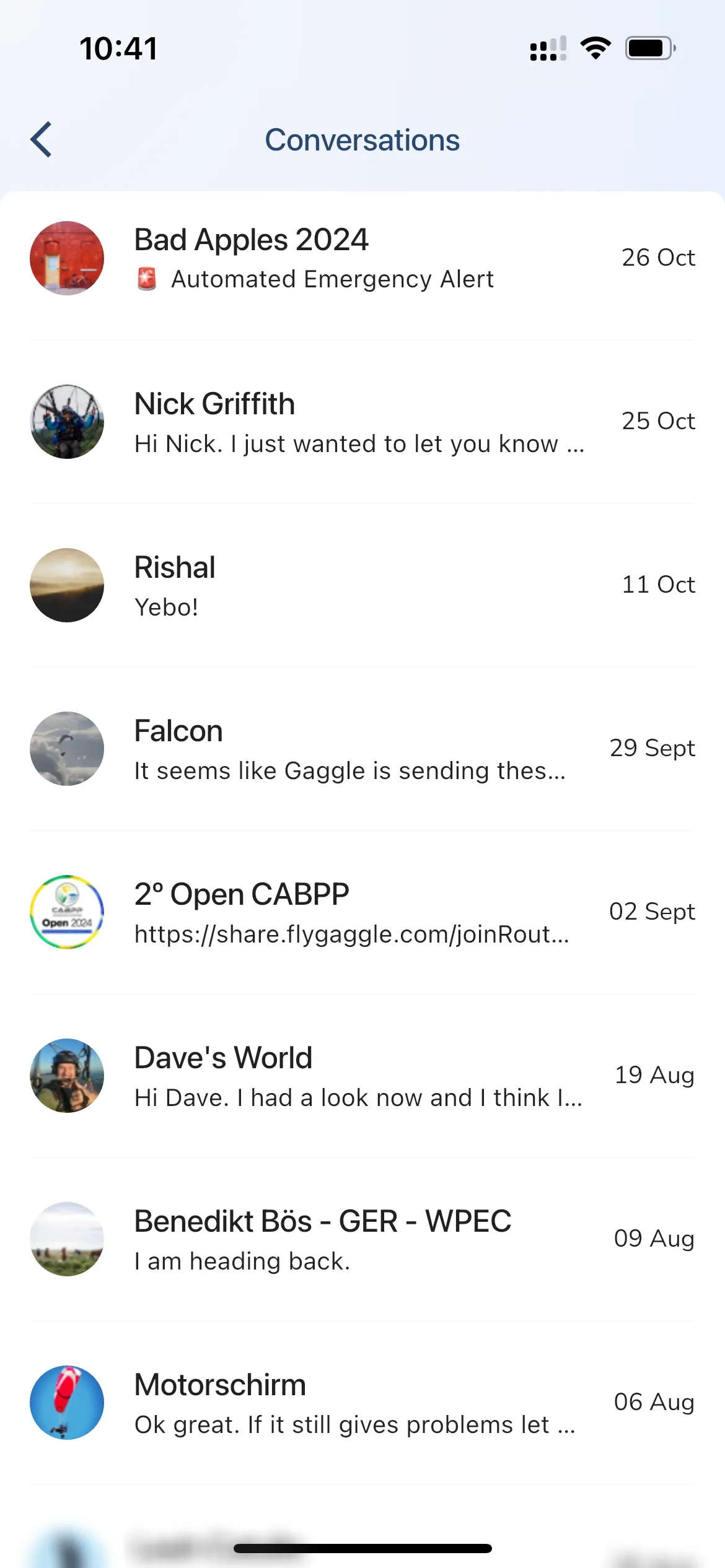
On the conversations page you will see all the pilots, groups, and flying sites that you have conversations with. You can tap on any of these to open up the conversation. The page will show you the name of the pilot, group, or flying site, and the last message that was sent. You can also see if there are any unread messages in the conversation.